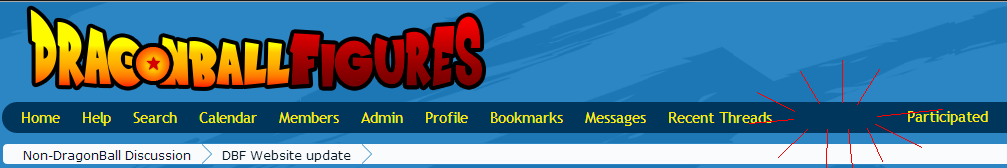|
|
Post by timone317 on Mar 7, 2014 16:16:53 GMT -6
Where's the recent posts link?
|
|
|
|
Post by Branjita on Mar 7, 2014 17:16:27 GMT -6
Where it has always been.
|
|
|
|
Post by Deleted on Mar 7, 2014 17:46:06 GMT -6
All the improvements look great Bran. Glad to see everyone finally seems happy with them.
|
|
|
|
Post by timone317 on Mar 8, 2014 0:31:24 GMT -6
I see a "Participated" link...but no "Recent Posts"... 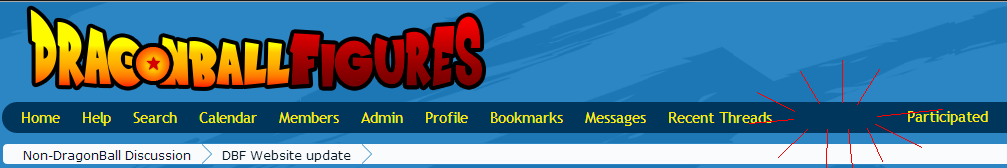 it seems this only applies when I'm logged in. When I'm logged off the Recent Posts link is at the top. |
|
|
|
Post by Branjita on Mar 8, 2014 1:38:40 GMT -6
I see why. The code hides the eleventh navigation item. I don't know why you have bookmarks. If you aren't using that link, see if you can remove it via editing your profile and you'll have recent posts back.
Unfortunately I can't write the code differently as I'm unable to apply an id or class to the participated link to target it.
I could ditch the yellow participated link entirely if nobody uses it on their phone.
|
|
|
|
Post by timone317 on Mar 8, 2014 7:31:07 GMT -6
Personally I think the bookmarks link is useless and it can't be disabled in the profile settings. so...maybe trash Bookmarks and restore Recent Posts?
|
|
|
|
Post by Branjita on Mar 8, 2014 12:16:34 GMT -6
I'll look into why you have it. I've never had it, so not sure why you do. You might want to check your profile like I told king earlier and make sure you are using the default theme. I disabled the blue branjita theme because it's an outdated backup of the default theme. The bookmarks has gotta be a setting either in the outdated theme or something in your profile because you might be the only person with it possibly.
|
|
|
|
Post by Branjita on Mar 8, 2014 14:29:36 GMT -6
Hey timone317, I think I got rid of bookmarks from showing up for anybody/everybody. Did that take care of you? |
|
|
|
Post by timone317 on Mar 8, 2014 14:55:53 GMT -6
that did it...the recent posts link is back.
|
|
|
|
Post by Deleted on Mar 8, 2014 21:52:17 GMT -6
Again just letting you know how much we appreciate all your work Bran  |
|
|
|
Post by timone317 on Mar 8, 2014 22:13:12 GMT -6
yeah, forgot to say thanks on that. one more minor...well two more minor requests. I can't say for sure since I don't have any unread PMs but I believe you have an image of a green scouter for unread messages (love the new images by the way, I never really liked the hat icons). Could you possibly switch the images around so unread messages are marked with a red scouter instead? Other request...did you ever get anywhere on the alternate themes?
|
|
|
|
Post by Branjita on Mar 9, 2014 1:18:13 GMT -6
Haha! So you were on the antiquated theme! Most people here may not know I even had pilaf and somebody else's hats as the pm icon.
I'll look at the icons as I'm not sure what color I have for what. I think I have it so green is go, and red is stop. So new, old.
I haven't gotten anywhere at all on other themes and that's probably a good thing or I'd be having to add all of this programming to both themes. I still plan on doing a darker theme that isn't blue, but I don't want to have to reprogram all of the text colors different colors so I'll have to figure that out.
|
|
|
|
Post by Deleted on Mar 9, 2014 1:33:59 GMT -6
When I went to change theme only option I get is default  |
|
|
|
Post by Branjita on Mar 9, 2014 1:39:44 GMT -6
That's because I got rid of the outdated theme that looked like this one.
|
|
|
|
Post by Deleted on Mar 9, 2014 1:45:12 GMT -6
Ah ok. Thought I was going nuts lol
|
|